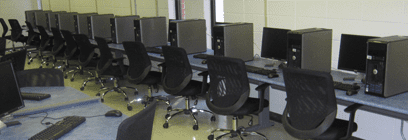TigerLab

FAQs
Frequent Asked Questions
Q. What is an Open Access Lab?
A. An Open Access Lab is a computer lab which is open to all registered students of varying disciplines of study, to complete their academic related tasks.
Q. Why can’t I use my cell phone in Open Access computer labs?
A. Cell phone conversations may disturb other persons utilizing Open Access Labs. Persons needing to utilize their cell phones must keep them on a low tone, silent, or vibrate mode and calls must be taken outside of the lab area.
Q. Why is food and beverages not allowed in Open Access Labs?
A. Many accidents happen when users bring food and beverages into the labs. These accidents include spills and crumbs found in the work areas and/or on the equipment. Such incidents slow down or hinder productivity as well as damage the computer lab equipment. The lab staff works vigorously to keep Open Access Labs clean. Your assistance is appreciated in supporting this effort.
Q. What is the log-in process for the NetID enabled computers?
Login to computer using your JSU J# and NetID password. Users must setup a NetID. A temporary username and password will be provided by the Lab Assistant. Open Internet Explorer and go to the https://www.jsums.edu. Click the JSU P.A.W.S. Link at the top.
Q. Can persons outside of JSU use the computer labs?
A. All labs are designated for use by registered students, faculty, and staff of the university.
Q. I am a faculty/staff member and we have a special workshop or summer program which we would like to schedule in a lab. Can we arrange this?
A. All open labs are designed for use by registered students of the university performing academic work. Specific labs have been designated for such events. Information regarding request must be submitted to tigerlab@jsums.edu. Please include: date(s) and time of use, software needed, and number of participants.
Q. What is the responsibility of the Open Access lab assistants?
A. Responsibilities of Computer Lab Assistants are as follows:
• Open and Close of Computer Lab
• Daily monitoring of computers, peripherals, and other equipment being used.
• Resolve basic hardware and software issues.
• Report any major hardware and software issues to local lab administrator.
• Assist students with basic use of lab equipment (computer, printer, scanner).
• Keep printer(s) supplied with paper and toner.
Q. What should I do if I am unable to find answers to my questions pertaining to Open Access Labs?
A. Click here to submit a support ticket. Please provide all information requested.