Email Support
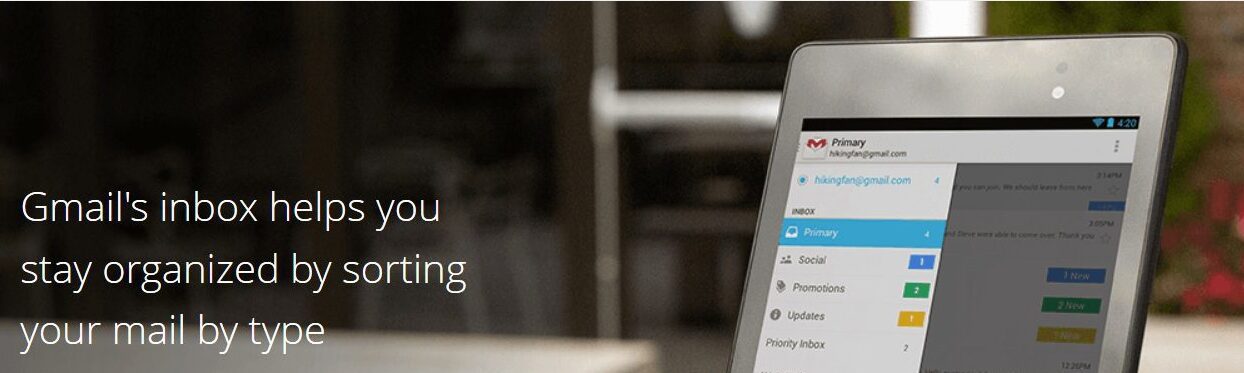
Employee Login Instructions
Activate/Access your Employee Email
- Open your web browser and go to gmail.com
- Click “Sign in”
- Type your JNumber@jsums.edu (
Example: j0000000@jsums.edu - Your default temporary password is your 8-digit date of birth (mmddyyyy)(e.g. 01011877)
- Change your password by entering a new 15-character password (include an uppercase, lowercase letter, numbers, and special characters) (#%*!?$)
- Enroll in 2-step Verification using your cell phone number in order to recover your email account. click here to enroll https://myaccount.google.com/
two-step-verification/phone- numbers - Reset/change your email password if forgotten by clicking “Forgot password” on the Gmail login page.

USEFUL LINKS AND SUPPORT INFORMATION
We are here to make your technological experience at Jackson State University as smooth and reliable as possible.
601.979.6400
601.979.0245
601.979.0245
EMAIL SUPPORT

