

Polycom IP-Phones are being deployed throughout the campus. The quick reference guides and instructions for setting up voicemail are provided below:
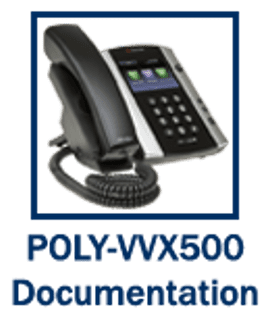 |
Polycom VVX500/600 Business Media Phone Quick Reference Guide |
PDF File |
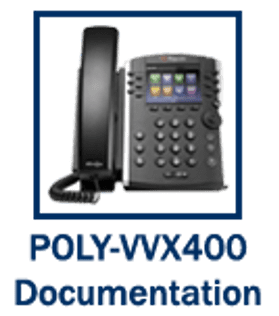 |
Polycom VVX400/410 Business Media Phones Quick Reference Guide |
PDF File |
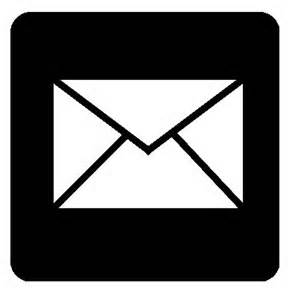 |
Voicemail Setup Instructions
If you have any questions or need further assistance, contact the IT Helpdesk at |
|
