CANVAS
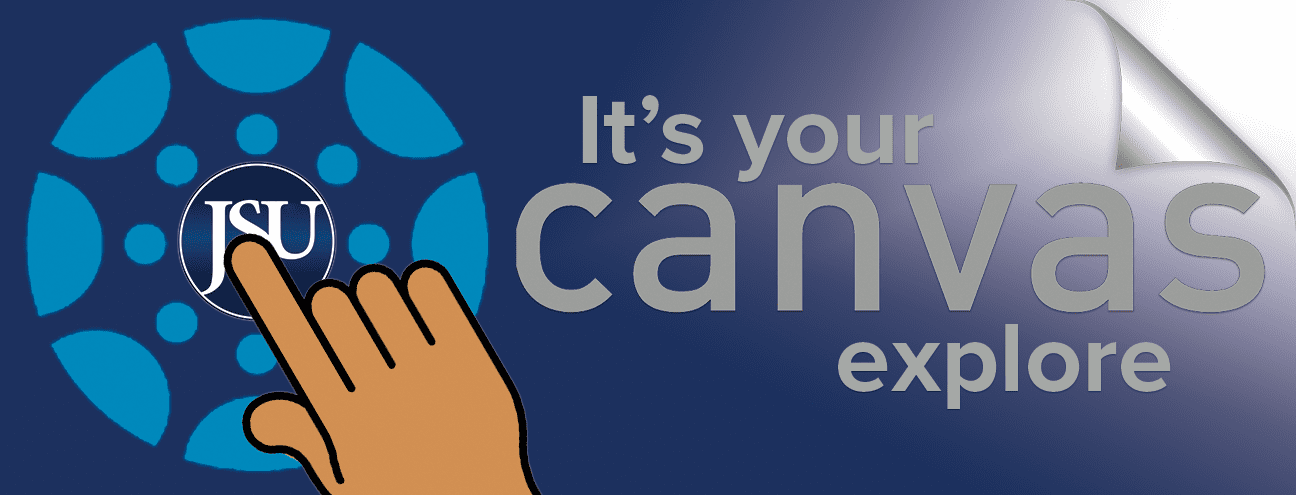
Students
All students taking Hybrid and Online classes are required to complete a Canvas Orientation. To register for the orientation go to
https://web-tools.one.jsums.edu/StudentTraining2/(S(drj0f5bathw3tvj45hgwghwd))/Schedule.aspx
All users must have a Network Identifier (NetID) to log into Canvas. The NetID is used to access Canvas, the Xerox Copiers, online Library Resources, and Computer Labs. To obtain a NetID, log into JSU PAWS and select Activate NetID, Change NetID Password (twice). Your password must follow one of the criteria listed on the screen. Once successfully created your username is your JNumber and your password will be the password you created. To log into Canvas click here
Minimum Computer Requirements for Students
COMPUTER: Windows Based or Apple Macintosh machines: i3 processer, 4GB Memory, 32bit OS, 120 GB hard drive, monitor, a sound card, speakers, camera, and mic
OPERATING SYSTEM: Windows 10 or Apple Macintosh: Mac High Sienna 10.13 or higher.
WEB Browser: Chrome

